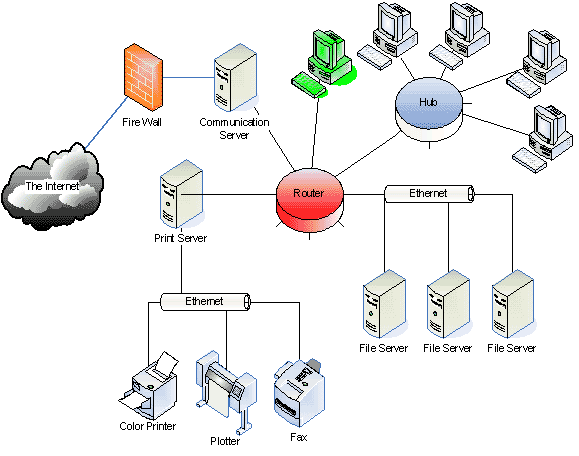Network interface cards
A network card, network adapter, or NIC (network interface card) is a piece of computer hardware designed to allow computers to communicate over a computer network. It provides physical access to a networking medium and often provides a low-level addressing system through the use of MAC addresses.
Repeaters
A repeater is an electronic device that receives a signal and retransmits it at a higher power level, or to the other side of an obstruction, so that the signal can cover longer distances without degradation. In most twisted pair Ethernet configurations, repeaters are required for cable which runs longer than 100 meters.
Hubs
A network hub contains multiple ports. When a packet arrives at one port, it is copied unmodified to all ports of the hub for transmission. The destination address in the frame is not changed to a broadcast address.[5]
Bridges
A network bridge connects multiple network segments at the data link layer (layer 2) of the OSI model. Bridges do not promiscuously copy traffic to all ports, as hubs do, but learn which MAC addresses are reachable through specific ports. Once the bridge associates a port and an address, it will send traffic for that address only to that port. Bridges do send broadcasts to all ports except the one on which the broadcast was received.
Bridges learn the association of ports and addresses by examining the source address of frames that it sees on various ports. Once a frame arrives through a port, its source address is stored and the bridge assumes that MAC address is associated with that port. The first time that a previously unknown destination address is seen, the bridge will forward the frame to all ports other than the one on which the frame arrived.
Bridges come in three basic types:
- Local bridges: Directly connect local area networks (LANs)
- Remote bridges: Can be used to create a wide area network (WAN) link between LANs. Remote bridges, where the connecting link is slower than the end networks, largely have been replaced with routers.
- Wireless bridges: Can be used to join LANs or connect remote stations to LANs
Switches
A network switch is a device that forwards and filters OSI layer 2 datagrams (chunk of data communication) between ports (connected cables) based on the MAC addresses in the packets.[6] This is distinct from a hub in that it only forwards the packets to the ports involved in the communications rather than all ports connected. Strictly speaking, a switch is not capable of routing traffic based on IP address (OSI Layer 3) which is necessary for communicating between network segments or within a large or complex LAN. Some switches are capable of routing based on IP addresses but are still called switches as a marketing term. A switch normally has numerous ports, with the intention being that most or all of the network is connected directly to the switch, or another switch that is in turn connected to a switch.[7]
Switch is a marketing term that encompasses routers and bridges, as well as devices that may distribute traffic on load or by application content (e.g., a Web URL identifier). Switches may operate at one or more OSI model layers, including physical, data link, network, or transport (i.e., end-to-end). A device that operates simultaneously at more than one of these layers is called a multilayer switch.
Overemphasizing the ill-defined term "switch" often leads to confusion when first trying to understand networking. Many experienced network designers and operators recommend starting with the logic of devices dealing with only one protocol level, not all of which are covered by OSI. Multilayer device selection is an advanced topic that may lead to selecting particular implementations, but multilayer switching is simply not a real-world design concept.
Routers
A router is a networking device that forwards packets between networks using information in protocol headers and forwarding tables to determine the best next router for each packet. Routers work at the Network Layer of the OSI model and the Internet Layer of TCP/IP.